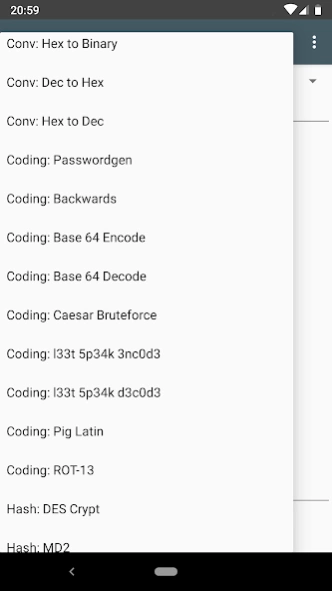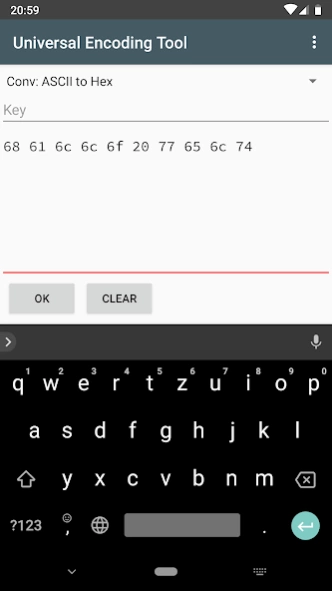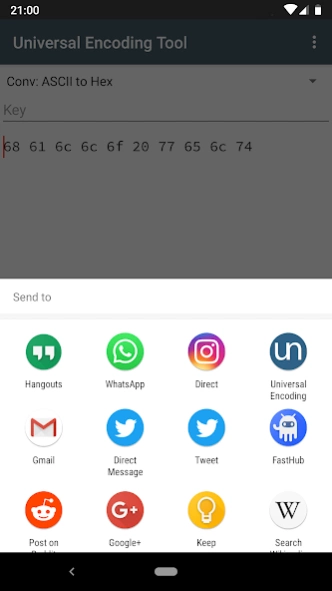Universal Encoding Tool 1.8
Free Version
Publisher Description
Universal Encoding Tool - UnEnc - the tool for encoding, encrypting, hashing and converting
The Universal Encoding Tool provides a huge collection of methods for en-/decoding, en-/decryption, conversions and hashing.
It can handle direct input or from various sources like email, text messaging, books or websites. In reverse, it can share the results over these channels after the chosen method of conversion was applied.
Currently implemented:
Coding: Passwordgen, Backwards, Base 64 Encode, Caesar Bruteforce, l33t 5p34k, Pig Latin, ROT-13
Conversion: Binary to ASCII, ASCII to Hex, Hex to ASCII, Binary to Hex, Hex to Binary, Dec to Hex, Hex to Dec
Encryption: Tripple DES, Blowfish, CAST 128, CAST 256, GOST, Rijndael 128, Rijndael 192, Rijndael 256, SERPENT, RC2, XTEA, DES, Twofish (ecb & cbc mode)
Hashing: DES Crypt, MD2, MD4, MD5, SHA1, SHA-224, SHA-256, SHA-384, SHA-512, RIPEMD 128, RIPEMD 160, RIPEMD 256, RIPEMD 320, Tiger2, Whirlpool, GOST, CRC32B
Time: Unix Timestamp to RFC 2822, Unix Timestamp to ISO 8601, Time (HH:MM:SS) to Internet Time, HH:MM:SS|MM-DD-YYYY to Unix Timestamp, Unix Timestamp to HH:MM:SS|MM-DD-YYYY
About Universal Encoding Tool
Universal Encoding Tool is a free app for Android published in the System Maintenance list of apps, part of System Utilities.
The company that develops Universal Encoding Tool is zyclonite networx. The latest version released by its developer is 1.8.
To install Universal Encoding Tool on your Android device, just click the green Continue To App button above to start the installation process. The app is listed on our website since 2022-12-11 and was downloaded 4 times. We have already checked if the download link is safe, however for your own protection we recommend that you scan the downloaded app with your antivirus. Your antivirus may detect the Universal Encoding Tool as malware as malware if the download link to net.zyclonite.android.unenc is broken.
How to install Universal Encoding Tool on your Android device:
- Click on the Continue To App button on our website. This will redirect you to Google Play.
- Once the Universal Encoding Tool is shown in the Google Play listing of your Android device, you can start its download and installation. Tap on the Install button located below the search bar and to the right of the app icon.
- A pop-up window with the permissions required by Universal Encoding Tool will be shown. Click on Accept to continue the process.
- Universal Encoding Tool will be downloaded onto your device, displaying a progress. Once the download completes, the installation will start and you'll get a notification after the installation is finished.